BPF Selector Introduction
General
This stage adds the RX/TX BPF Selector functionality to the I2C bus.
The actual filter builds will be addressed in separate stages
The microprocessor controls whether PTT is on or off (switching the selected filters into the TX or RX paths) and issues band-select words to the band-switching circuitry to activate the desired filter from among the (up to) 8 available filters.
It is always a good idea to double check the bill of materials in this set of documentation with the official BOM on the Mobo site. Discrepancies may be introduced inadvertently, as the changes are sometimes not communicated or discovered, making timely update of this site a problem.
Theory of Operation
The 8 filter banks, represented by P3 through P10, are selected using two FST 3251 switches, both gang-controlled by the PC 8574's 3 pins P0-P2. The selected filter is routed to either the transmit or receive path by a single FST 3253, depending upon the state of the PTT line.
The signals actually being switched are:
- RX: The RF from the RXTX V6.3's Antenna (P17) is switched, through the selected filter, into the QSD section of the RXTX V6.3 (K4)
- TX: The RF from the RXTX V6.3's QSE (P19) is switched, through the selected filter, into the driver transistor's base. (go directly to build notes)
- Install Bottomside Conmponents
- Install filter sockets
- Test the Stage
- filter 0 = P3
- filter 1 = P5
- filter 2 = P7
- filter 3 = P9
- filter 4 = P4
- filter 5 = P6
- filter 6 = P8
- filter 7 = P10
- Program should allow the user to switch from among the 8 filter positions (filter 0 - filter 7.
- User should not have to configure the bands/frequencies to perform this test
- Test should also allow user to turn PTT on/off (see preceding test)
BPF Selector Schematic
(Click for Full Schematic)
C:\Users\Rob\Documents\HamStuff\SDR\MOBO4_x\mobo43
(go directly to build notes)BPF Selector Bill of Materials
Stage Bill of Materials
(resistor images and color codes courtesy of WIlfried, DL5SWB's R-Color Code program)
| Check | Count | Component | Marking | Category |
|---|---|---|---|---|
| ❏ | 1 | misc hookup wire | Hookup | |
| ❏ | 7 | 0.1 uF | SMT 0805 | |
| ❏ | 1 | 0 ohm 5% | SMT 0805 1/8W | |
| ❏ | 4 | 10 k ohm 5% | SMT 0805 1/8W | |
| ❏ | 1 | header socket, female, 4x2-pin |
 | Socket |
| ❏ | 1 | header socket, female, 4x2-pin |
 | Socket |
| ❏ | 1 | header socket, female, 4x2-pin |
 | Socket |
| ❏ | 1 | header socket, female, 4x2-pin |
 | Socket |
| ❏ | 1 | header socket, female, 4x2-pin |
 | Socket |
| ❏ | 1 | header socket, female, 4x2-pin |
 | Socket |
| ❏ | 1 | header socket, female, 4x2-pin |
 | Socket |
| ❏ | 1 | header socket, female, 4x2-pin |
 | Socket |
| ❏ | 2 | FST-3251 1-of-8 FET SW | FST-3251
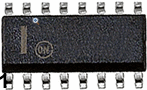 | SOIC-16 |
| ❏ | 1 | FST3253 mux/demux switch | FST3253
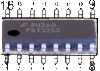 | SOIC-16 |
BPF Selector Summary Build Notes
BPF Selector Detailed Build Notes
Bottom of the Board

Install Bottomside Conmponents
Install the Ics first, then the Caps and Resistors
Note that R40 (0 ohms) should bne installed only if you do not have a preamp/attenuator boadr to plug into P16 (the zero ohm resistor completes the pat to the antenna footer, bypassing P16).
| Check | Designation | Component | Marking | Category | Orientation | Notes |
|---|---|---|---|---|---|---|
| ❏ | U02 | FST-3251 1-of-8 FET SW | FST-3251
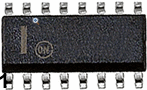 | SOIC-16 | Take ESD precautions | |
| ❏ | U08 | FST3253 mux/demux switch | FST3253
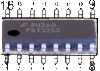 | SOIC-16 | Take ESD precautions | |
| ❏ | U06 | FST-3251 1-of-8 FET SW | FST-3251
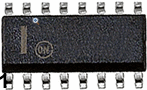 | SOIC-16 | Take ESD precautions | |
| ❏ | C03 | 0.1 uF | SMT 0805 | |||
| ❏ | C08 | 0.1 uF | SMT 0805 | |||
| ❏ | C11 | 0.1 uF | SMT 0805 | |||
| ❏ | C12 | 0.1 uF | SMT 0805 | |||
| ❏ | C13 | 0.1 uF | SMT 0805 | |||
| ❏ | C15 | 0.1 uF | SMT 0805 | |||
| ❏ | C17 | 0.1 uF | SMT 0805 | |||
| ❏ | R02 | 10 k ohm 5% | SMT 0805 1/8W | |||
| ❏ | R03 | 10 k ohm 5% | SMT 0805 1/8W | |||
| ❏ | R21 | 10 k ohm 5% | SMT 0805 1/8W | |||
| ❏ | R22 | 10 k ohm 5% | SMT 0805 1/8W | |||
| ❏ | R40 | 0 ohm 5% | SMT 0805 1/8W | see note #3 (use if not using Attenuator/Preamp) |
Top of the Board

Install filter sockets
Install the eight 4X2 sockets to the topside of the PCB
T1 is omitted from the design and it is necessary to solder a jumper wire between pins 1 and 2 of T1 (to complete the path to the antenna via the P17 footer.
| Check | Designation | Component | Marking | Category | Orientation | Notes |
|---|---|---|---|---|---|---|
| ❏ | P03 | header socket, female, 4x2-pin |
 | Socket | Filter 0 | |
| ❏ | P04 | header socket, female, 4x2-pin |
 | Socket | Filter 4 | |
| ❏ | P05 | header socket, female, 4x2-pin |
 | Socket | Filter 1 | |
| ❏ | P06 | header socket, female, 4x2-pin |
 | Socket | Filter 5 | |
| ❏ | P07 | header socket, female, 4x2-pin |
 | Socket | Filter 2 | |
| ❏ | P08 | header socket, female, 4x2-pin |
 | Socket | Filter 6 | |
| ❏ | P09 | header socket, female, 4x2-pin |
 | Socket | Filter 3 | |
| ❏ | P10 | header socket, female, 4x2-pin |
 | Socket | Filter 7 | |
| ❏ | jmpT1 | misc hookup wire | Hookup | jumper between pins 1 and 2 of T1 |
BPF Selector Completed Stage
Top of the Board

Bottom of the Board

BPF Selector Testing
Simple Switching Test
Test Setup
Control_Mobo_GUI_v15 does not switch the filters per se. It sets the filter crossover points only. The filter select becomes active when the Si570 is tuned to a particular frequency, and based on the filter crossover points, the filter select is activated.
Therefore it will be better to use Fred's CfgSR.exe tool (which has a tune function) for this test. CfgSR can also be used to change the ABPF crossover points.
There is a "simpler" test for the BPF select. However, it does not test whether PTT is on or off. With the Softrock connected and powered on, use the CfgSR program "tune" to step through the freq from 1.5 to 30 Mhz. Measure the voltage at any of the outer 4 pins of each minfilter socket. It should be floating for unselected socket, but at 2v5 for the selected socket. It is easier to perform it requires only access to the top of the pcb.
Note that the filters are numbered 0-7 and have the correspondence to the topside sockets, as follows:Dave Matthews (KB2YWT) points out that the the 2.5v the voltage appears when you exceed the cutover point on the filter below the one being tested and turns off when you exceed the cutover point for the filter being tested. The cutover points are shown in the mobo control tool screen.