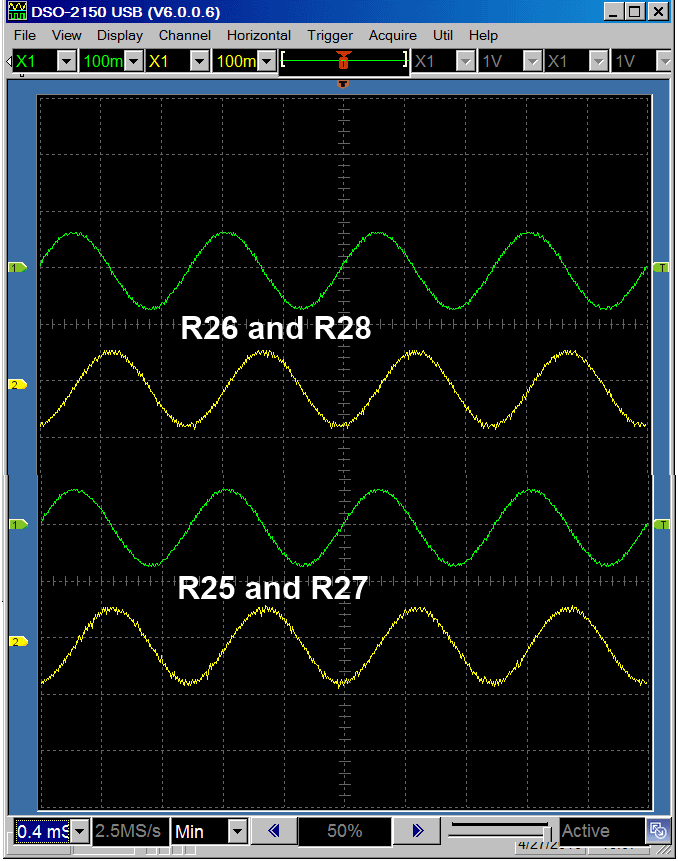TX Opamps Introduction
General
This stage has a pretty large part count.. It consists of four unitary gain op-amps, arranged in pairs, one per stereo line out signal into the board. The left channel's input resolves to two signals: 0° and 180°. The right channel's input resolves to two signals: 90° and 270°.
These four outputs will be muxed together in the Mixer Stage to produce the desired exciter output (thus, the term Quadrature Sampling Exciter (QSE)).
Theory of Operation
(see the Theory of Operation in the TX Mixer (QSE) Stage)
(go directly to build notes)TX Opamps Schematic
(Resistor testpoints (hairpin, top, or left-hand lead), as physically installed on the board, are marked in the schematic with red dots)
(Click for Full Schematic)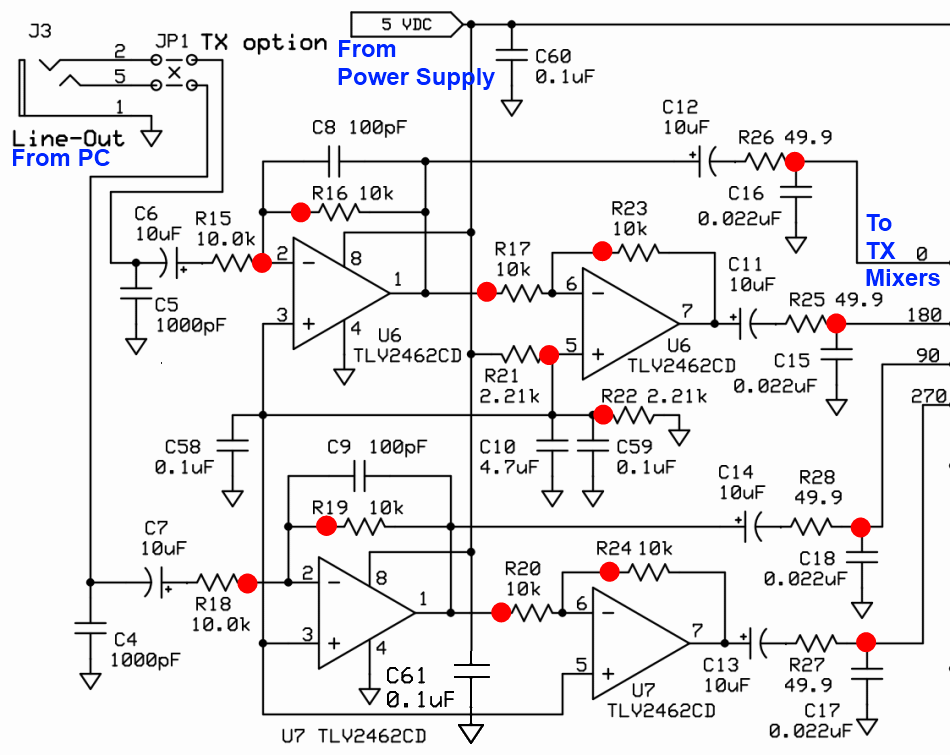
(above schematic has clickable areas that can be used for navigation)
(go directly to build notes)TX Opamps Bill of Materials
Stage Bill of Materials
(resistor images and color codes courtesy of WIlfried, DL5SWB's R-Color Code program)
| Check | Count | Component | Marking | Category |
|---|---|---|---|---|
| ❏ | 8 | 10 k 1/4W 1% | br-blk-blk-r-br
 | 1/4W |
| ❏ | 2 | 2.21 k 1/4W 1% | r-r-br-br-br
 | 1/4W |
| ❏ | 4 | 49.9 ohm 1% | yel-wht-wht-gld-brn
 | 1/4W |
| ❏ | 1 | 100k 1/6W 5% | brn_blk_yel_gld
 | 1/6W |
| ❏ | 4 | 0.022 uF 5% | 223
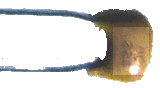 | Ceramic |
| ❏ | 2 | 100 pF 5% | 101
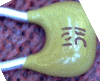 | Ceramic |
| ❏ | 2 | 1000 pF 5% | 102
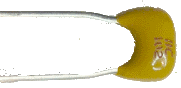 | Ceramic |
| ❏ | 1 | 4.7 uF 10% 16V X7R RAD | 475
 | Ceramic |
| ❏ | 2 | shunt wire (cut-off lead) | Cutoff | |
| ❏ | 6 | 10uF/16 VDC |
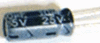 | Electrolytic |
| ❏ | 1 | 3.5mm stereo jack - PCB mount (rt-angle) |
 | Jack-RA |
| ❏ | 4 | 0.1 uF | (smt) black stripe
 | SMT 1206 |
| ❏ | 2 | TLV2462CD dual opamp | TVL2462CD
 | SOIC-8 |
TX Opamps Summary Build Notes
- Install Bottomside Components
- Install Topside Components
- Install IQ-In Jack and Jumpers
- Test the Stage
TX Opamps Detailed Build Notes
Top of the Board
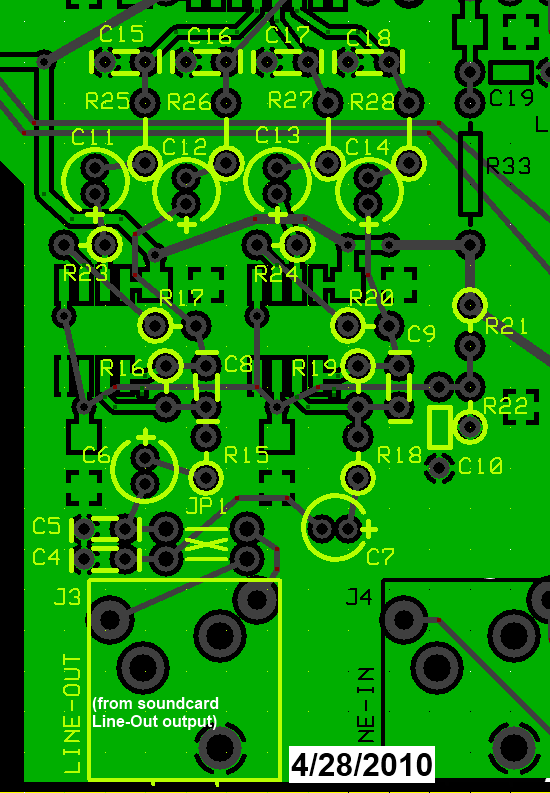
Install Topside Components
After installing R21 and R22, you might ant to run a quick powered test at the junction (R21 hairoin lead). R21/22 form a voltage divider on the 5 volt rail and you should see one-half the 5 volt rail voltage WRT regular ground (about 2.5 Vdc).
| Check | Designation | Component | Marking | Category | Orientation | Notes |
|---|---|---|---|---|---|---|
| ❏ | R21 | 2.21 k 1/4W 1% | r-r-br-br-br
 | 1/4W | N-S | |
| ❏ | R22 | 2.21 k 1/4W 1% | r-r-br-br-br
 | 1/4W | S-N | |
| ❏ | R25 | 49.9 ohm 1% | yel-wht-wht-gld-brn
 | 1/4W | S-N | |
| ❏ | R26 | 49.9 ohm 1% | yel-wht-wht-gld-brn
 | 1/4W | S-N | |
| ❏ | R27 | 49.9 ohm 1% | yel-wht-wht-gld-brn
 | 1/4W | S-N | |
| ❏ | R28 | 49.9 ohm 1% | yel-wht-wht-gld-brn
 | 1/4W | S-N | |
| ❏ | R15 | 10 k 1/4W 1% | br-blk-blk-r-br
 | 1/4W | S-N | |
| ❏ | R16 | 10 k 1/4W 1% | br-blk-blk-r-br
 | 1/4W | N-S | |
| ❏ | R17 | 10 k 1/4W 1% | br-blk-blk-r-br
 | 1/4W | W-E | |
| ❏ | R18 | 10 k 1/4W 1% | br-blk-blk-r-br
 | 1/4W | S-N | |
| ❏ | R19 | 10 k 1/4W 1% | br-blk-blk-r-br
 | 1/4W | N-S | |
| ❏ | R20 | 10 k 1/4W 1% | br-blk-blk-r-br
 | 1/4W | W-E | |
| ❏ | R23 | 10 k 1/4W 1% | br-blk-blk-r-br
 | 1/4W | E-W | |
| ❏ | R24 | 10 k 1/4W 1% | br-blk-blk-r-br
 | 1/4W | E-W | |
| ❏ | C08 | 100 pF 5% | 101
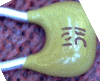 | Ceramic | ||
| ❏ | C09 | 100 pF 5% | 101
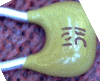 | Ceramic | ||
| ❏ | C04 | 1000 pF 5% | 102
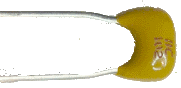 | Ceramic | ||
| ❏ | C05 | 1000 pF 5% | 102
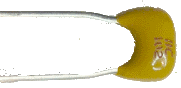 | Ceramic | ||
| ❏ | C15 | 0.022 uF 5% | 223
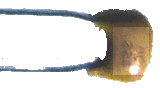 | Ceramic | ||
| ❏ | C16 | 0.022 uF 5% | 223
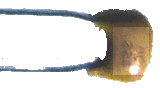 | Ceramic | ||
| ❏ | C17 | 0.022 uF 5% | 223
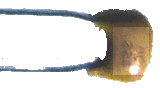 | Ceramic | ||
| ❏ | C18 | 0.022 uF 5% | 223
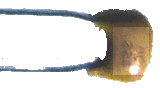 | Ceramic | ||
| ❏ | C10 | 4.7 uF 10% 16V X7R RAD | 475
 | Ceramic | ||
| ❏ | C06 | 10uF/16 VDC |
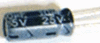 | Electrolytic | ||
| ❏ | C07 | 10uF/16 VDC |
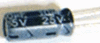 | Electrolytic | ||
| ❏ | C11 | 10uF/16 VDC |
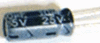 | Electrolytic | ||
| ❏ | C12 | 10uF/16 VDC |
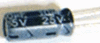 | Electrolytic | ||
| ❏ | C13 | 10uF/16 VDC |
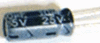 | Electrolytic | ||
| ❏ | C14 | 10uF/16 VDC |
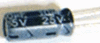 | Electrolytic | ||
| ❏ | R-TEST | 100k 1/6W 5% | brn_blk_yel_gld
 | 1/6W | (Not supplied with kit) | Only needed for TX OpAmps functional test |
Install IQ-In Jack and Jumpers
In both the RX op amp and TX QSE
sections, the jumper links on the I/Q input and outputs should ideally be
fitted crossed over. That provides compatibility with all versions of
PowerSDR. For Rocky and Winrad it is necessary to use the 'swap IQ'
functions in their set up. If you jumper them straight across fine for Rocky
and Winrad, but you will not be able to use any version of PSDR. (Author wired for Rocky)
Recently, there have been extensive
discussions on the reflector concerning the fact that some builders have a combination of soundcard, software, PC, and operating system in which the jumpers/leads for the TX I and Q signals must be the reverse of the jumpers/leads for the RX I and Q. This has been pretty much a case-by-case experience. We are building a
spreadsheet depicting various combinations of the relevant variables (soundcard, program, kit, PS, OS, etc.) and the wiring that "works" for the RX and TX I and Q signals.
| Check | Designation | Component | Marking | Category | Orientation | Notes |
|---|---|---|---|---|---|---|
| ❏ | JP1A | shunt wire (cut-off lead) | Cutoff | |||
| ❏ | JP1B | shunt wire (cut-off lead) | Cutoff | |||
| ❏ | J3 | 3.5mm stereo jack - PCB mount (rt-angle) |
 | Jack-RA |
Bottom of the Board
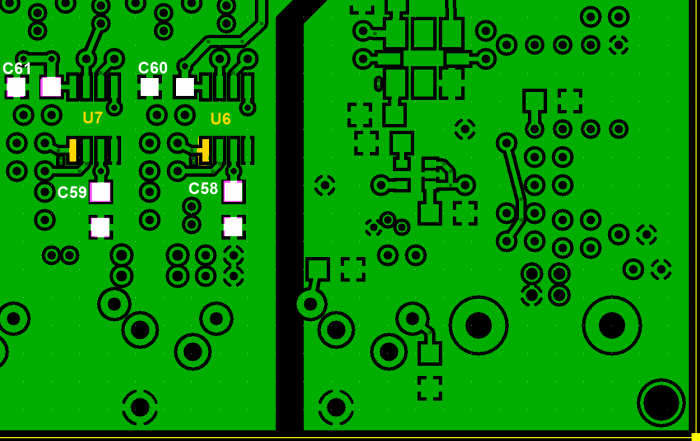
Install Bottomside Components
| Check | Designation | Component | Marking | Category | Orientation | Notes |
|---|---|---|---|---|---|---|
| ❏ | U06 | TLV2462CD dual opamp | TVL2462CD
 | SOIC-8 | Take ESD precautions | |
| ❏ | U07 | TLV2462CD dual opamp | TVL2462CD
 | SOIC-8 | Take ESD precautions | |
| ❏ | C58 | 0.1 uF | (smt) black stripe
 | SMT 1206 | ||
| ❏ | C59 | 0.1 uF | (smt) black stripe
 | SMT 1206 | ||
| ❏ | C60 | 0.1 uF | (smt) black stripe
 | SMT 1206 | ||
| ❏ | C61 | 0.1 uF | (smt) black stripe
 | SMT 1206 |
TX Opamps Completed Stage
Top of the Board
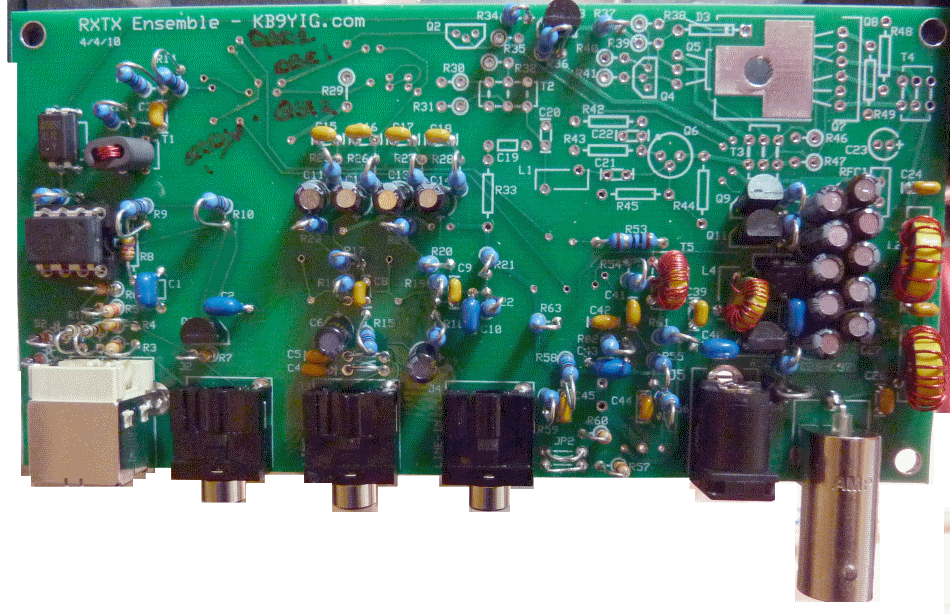
Bottom of the Board
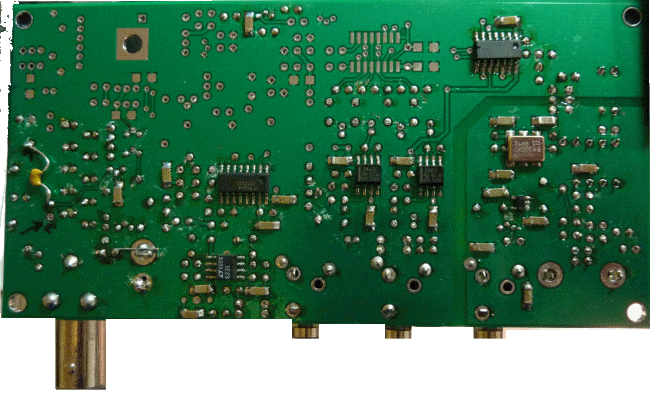
TX Opamps Testing
Current Draw
Test Setup
Measure the current drawn by the 12V power supply with the 12V power connected. (if you have both the 12 V and trhe USB connected, the current drawr will be a little less than it would be without the USB connected.
Test Measurements
| Testpoint | Units | Nominal Value | Author's | Yours |
|---|---|---|---|---|
| Current draw | mA | < 35 | 26.6 | _______ |
OpAmps Functional Test
Test Setup
This test is similar to the test performed on the RX OpAmps.
You will need a 100k ohm resistor (not supplied with the kit) to perform the test. It involves connecting the 100k ohm resistor between pin 2 and ground for each Tx Opamp chip and measuring the output voltages at pins 1 and 7.
- First, you measure the normal output voltages at pins 1 and 7
- Then you connect the 100k ohm resistor between pin 2 (R15 hairpin) and ground
- Then you remeasure the voltages at pins 1 and 7
- And repeat the process for the second OpAmp, with its pin 2 (R18 hairpin) unbridged and bridged to ground
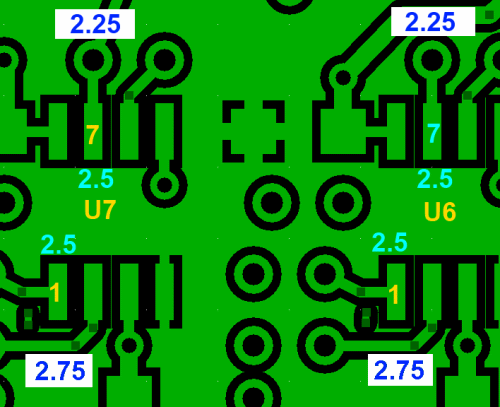
Test Measurements
| Testpoint | Units | Nominal Value | Author's | Yours |
|---|---|---|---|---|
| U6-pin1 (R17 hairpin) - not bridged | V dc | 2.5 | 2.48 | _______ |
| U6-pin7 - not bridged | V dc | 2.5 | 2.48 | _______ |
| U6-pin1 (R17 hairpin) - R15 hairpin bridged 100k to ground | V dc | 2.75 | 2.72 | _______ |
| U6-pin7 - R15 hairpin bridged 100k to ground | V dc | 2.25 | 2.23 | _______ |
| U7-pin1 (R20 hairpin) - not bridged | V dc | 2.5 | 2.48 | _______ |
| U7-pin7 not bridged | V dc | 2.5 | 2.48 | _______ |
| U7-pin1 (R20 hairpin) - R18 hairpin bridged 100k to ground | V dc | 2.75 | 2.72 | _______ |
| U7-pin7 - R18 hairpin bridged 100k to ground | V dc | 2.25 | 2.23 | _______ |
Pin Voltages
Test Setup
Power up the board and then measure the voltages at each of the pins of the two OpAmp Ics.
You should see the 5V rail voltage at pins 8, 0 Vdc at pins 4, and one half the 5 Volt rail at all other pins
If you do not get these voltages, carefullytake and compare the measurements on both the pin itself AND the pin PAD. If you get a different voltage on the pin vs. the pad, re-checl your soldering.
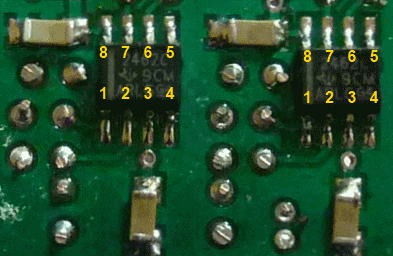
Test Measurements
| Testpoint | Units | Nominal Value | Author's | Yours |
|---|---|---|---|---|
| Left IC, Pin 1 | Vdc | 2.5 | 2.48 | _______ |
| Left IC, Pin 2 | Vdc | 2.5 | 2.48 | _______ |
| Left IC, Pin 3 | Vdc | 2.5 | 2.48 | _______ |
| Left IC, Pin 4 | Vdc | 0 | 0 | _______ |
| Left IC, Pin 5 | Vdc | 2.5 | 2.48 | _______ |
| Left IC, Pin 6 | Vdc | 2.5 | 2.48 | _______ |
| Left IC, Pin 7 | Vdc | 2.5 | 2.48 | _______ |
| Left IC, Pin 8 | Vdc | 5 | 4.96 | _______ |
| Right IC, Pin 1 | Vdc | 2.5 | 2.48 | _______ |
| Right IC, Pin 2 | Vdc | 2.5 | 2.48 | _______ |
| Right IC, Pin 3 | Vdc | 2.5 | 2.48 | _______ |
| Right IC, Pin 4 | Vdc | 0 | 0 | _______ |
| Right IC, Pin 5 | Vdc | 2.5 | 2.48 | _______ |
| Right IC, Pin 6 | Vdc | 2.5 | 2.48 | _______ |
| Right IC, Pin 7 | Vdc | 2.5 | 2.48 | _______ |
| Right IC, Pin 8 | Vdc | 5 | 4.96 | _______ |
OpAmp Outputs
Test Setup
If you have (access to) a dual channel scope, you may want to download Michael Keller, DL6iAK's IQ Gen and generate a dual tone quadrature signal for feeding into the "Line Out" Jack.
You can then probe the output resistors (R25-R28) to see the two anti-phase signals produced by this stage.