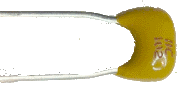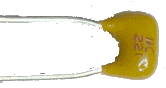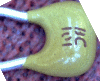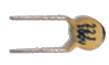TX Mixer (QSE) Introduction
General
This stage adds the TX Mixer to the board and provides the modulation of the Dividers' output signals by the 4 I and Q signals from the TX OpAmps (Quadrature Sampling Exciter - QSE). The result is a double sideband RF waveform that will be coupled into the PA Stage.
Theory of Operation
Let's suppose you were working 40m with a SDR center frequency of 7.056 MHz. You have tuned your SDR (via the software) so that you are listening to a CW station on 7.066 MHz (10 kHz up from the center frequency).
If you were to listen to the I and Q signals from the hardware RX via an amplifier or headphones (assuming there were no other signals and little noise) you would hear a single 10 kHz CW signal on both channels. Your ears may or may not be able to detect the fact that the tone in one ear is 90 degrees out of phase (I.e., In quadrature) with the tone in the other ear.
By comparing the phase difference between the I/Q signals the SDR RX software determines that this signal is 10KHz higher than the center frequency and displays the CW signal as a broken line on the waterfall. It also frequency shifts this signal at the output of the soundcard so it is heard at as normal CW tone from the speakers.
Now, assume you decide to transmit on that frequency where you have placed your cursor (7.066 MHz). Your SDR software will emit a 10 kHz signal (the delta between the center frequency and the selected TX frequency) in both the I and Q outputs, again, in quadrature. This will go into the SDR hardware on the TX side, through the TX OpAmps and into the TX Mixer, where it will beat up against the LO center frequency of 7.056 MHz. The input to the mixer is 10KHz from the soundcard; the output from the mixer is the RF product of the LO and the input 10 kHz signal. If you were to listen to the input 10 kHz signal you would hear a tone. This tone is audible simply because it represents the delta between the center frequency and the desired transmit frequency, in this case, only 10 kHz, and, since it is in the range of audio frequencies, is audible. If you were to select a higher frequency on whch to transmit, say 7.080 MHz, the resultant signal would be a 24 kHz signal; perhaps your dog would hear it, but you certainly would not! However, the TX Mixer will happily upconvert this to an RF product!
The TX OpAmps are unity gain and serve to split the incoming I and Q signals into 4 components: 0, 180, 90, and 270 degree phase. Each of the four are then input to the TX Mixer and are switched ("mixed" by the LO signals which are 90 degrees apart in phase). The two outputs of the mixer are the up-converted RF products, in anti-phase (I.e., 180 degrees apart). These RF products are fed to the Driver/PA Stage. Via a transformer (T2) that will cancel out one or the other of the anti-phased RF signals out, depending upon which is leading and which is lagging. This is just like the RX, any minor phase errors are compensated. The software will make the phase and level of the I/Q signals such that the mixing product 10KHz below 7.056 is cancelled leaving a signal 10KHz above 7.056 at the output of the TX Mixer'sT2..
The SDR software sends two suitably phased signals from the soundcard it is not that tone that is transmitted, but an up-converted mixer RF product, amplified and filtered in the PAF board.
Note: the above description relates to the traditional "Softrock/Rocky/Winrad/Genesis fixed center frequency" paradigm. In the PowerSDR paradigm, things are a little different. On receive, all versions of PSDR (other than the Genesis version) make use of a pseudo IF system, nominally set at 9kHz. When you go to transmit, the LO frequency is shifted by 9kHz so that it is actually at the wanted TX frequency. That has the distinct advantage that the TX image rejection is always carried out a the same sound card frequency range, i.e. DC to say 3 or 4kHz.
For Rocky and the Genesis PSDR version, both use a 'fixed' LO for their centre frequency, so when you transmit, the sound card has to generate an output at whatever frequency offset you are 'tuned' to, so if you were 30kHz below the centre frequency, then the soundcard I/Q output would be 30kHz and the TX 'audio' signal. Doing it that way means the TX image rejection is always compromised as it cannot be optimised at a single point, as you could be transmitting anywhere +/- the sound card sampling rate.
(go directly to build notes)TX Mixer (QSE) Schematic
(Resistor testpoints (hairpin, top, or left-hand lead), as physically installed on the board, are marked in the schematic with red dots)
(Click for Full Schematic)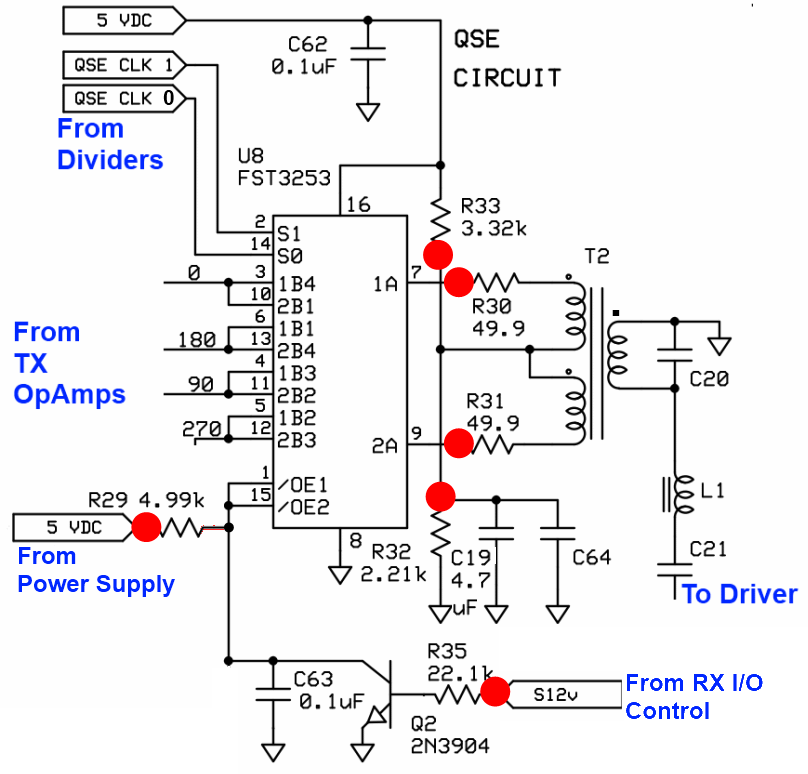
(above schematic has clickable areas that can be used for navigation)
(go directly to build notes)TX Mixer (QSE) Bill of Materials
Stage Bill of Materials
(resistor images and color codes courtesy of WIlfried, DL5SWB's R-Color Code program)
| Check | Count | Component | Marking | Category |
|---|---|---|---|---|
| ❏ | 1 | 2.21 k 1/4W 1% | r-r-br-br-br
 | 1/4W |
| ❏ | 1 | 22.1 k 1/4W 1% | r-r-brn-r-br
 | 1/4W |
| ❏ | 1 | 3.32 k 1/4W 1% | ora-ora-red-brn-brn
 | 1/4W |
| ❏ | 1 | 4.99 k 1/4W 1% | y-w-w-br-br
 | 1/4W |
| ❏ | 2 | 49.9 ohm 1% | yel-wht-wht-gld-brn
 | 1/4W |
| ❏ | 1 | 4.7 uF 10% 16V X7R RAD | 475
 | Ceramic |
| ❏ | 1 | band-specific | misc | |
| ❏ | 6 | band-specific | misc | |
| ❏ | 2 | 0.1 uF | (smt) black stripe
 | SMT 1206 |
| ❏ | 1 | FST3253 mux/demux switch | FST3253
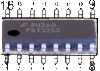 | SOIC-16 |
| ❏ | 1 | 2N3904 NPN Transistor | 2N3904
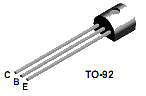 | TO-92 |
Band Specific Items for 160m Band
| Check | Designation | Component | Marking | Category | Orientation | Notes | Circuit |
|---|---|---|---|---|---|---|---|
| ❏ | C20 | 1000 pF 5% | 102
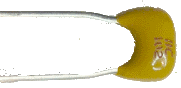 | Ceramic | TX Mixer (QSE) | ||
| ❏ | C21 | 270 pF 5% | 271 | Ceramic | TX Mixer (QSE) | ||
| ❏ | C64 | 0.1 uF | (smt) black stripe
 | SMT 1206 | TX Mixer (QSE) | ||
| ❏ | L1 | 30 uH 83T #30 on T30-2 (red) (44") | red
 | Coil | TX Mixer (QSE) | ||
| ❏ | L1-core | T30-2 toroid core | red
 | Toroid | TX Mixer (QSE) | ||
| ❏ | T2 | 7.1 uH 20T bifilar/40T #30 on T30-2 (red) (22") | red
 | Xfrmr | TX Mixer (QSE) | ||
| ❏ | T2-core | T30-2 toroid core | red
 | Toroid | TX Mixer (QSE) |
Band Specific Items for 80, 40m Band
| Check | Designation | Component | Marking | Category | Orientation | Notes | Circuit |
|---|---|---|---|---|---|---|---|
| ❏ | C20 | 220 pF 5% | 221
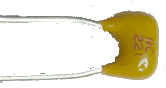 | Ceramic | TX Mixer (QSE) | ||
| ❏ | C21 | 220 pF 5% | 221
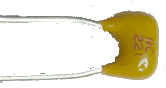 | Ceramic | TX Mixer (QSE) | ||
| ❏ | C64 | 0.1 uF | (smt) black stripe
 | SMT 1206 | TX Mixer (QSE) | ||
| ❏ | L1 | 4.7 uH 33T #30 on T30-2 (red) ("19") | red
 | Coil | TX Mixer (QSE) | ||
| ❏ | L1-core | T30-2 toroid core | red
 | Toroid | TX Mixer (QSE) | ||
| ❏ | T2 | 5.0 uH 17T bidfilar/34T #30 on T30-2 (red) (19") | red
 | Xfrmr | TX Mixer (QSE) | ||
| ❏ | T2-core | T30-2 toroid core | red
 | Toroid | TX Mixer (QSE) |
Band Specific Items for 40, 30, 20m Band
| Check | Designation | Component | Marking | Category | Orientation | Notes | Circuit |
|---|---|---|---|---|---|---|---|
| ❏ | C20 | 100 pF 5% | 101
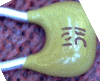 | Ceramic | TX Mixer (QSE) | ||
| ❏ | C21 | 100 pF 5% | 101
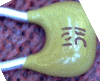 | Ceramic | TX Mixer (QSE) | ||
| ❏ | C64 | 0.1 uF | (smt) black stripe
 | SMT 1206 | TX Mixer (QSE) | ||
| ❏ | L1 | 2.3 uH 25T #30 on T30-6 (15") | yellow
 | Coil | TX Mixer (QSE) | ||
| ❏ | L1-core | T30-6 toroid core | yellow
 | Toroid | TX Mixer (QSE) | ||
| ❏ | T2 | 2.43 uH 13T(bi)/26T #30 on T30-6 (18") | yellow
 | Xfrmr | TX Mixer (QSE) | ||
| ❏ | T2-core | T30-6 toroid core | yellow
 | Toroid | TX Mixer (QSE) |
Band Specific Items for 30, 20, 17m Band
| Check | Designation | Component | Marking | Category | Orientation | Notes | Circuit |
|---|---|---|---|---|---|---|---|
| ❏ | C20 | 82 pF | 82J
 | Ceramic | TX Mixer (QSE) | ||
| ❏ | C21 | 82 pF | 82J
 | Ceramic | TX Mixer (QSE) | ||
| ❏ | C64 | 0.1 uF | (smt) black stripe
 | SMT 1206 | TX Mixer (QSE) | ||
| ❏ | L1 | 1.6 uH 21T #30 on T30-6 (yellow) (14") | yellow
 | Coil | TX Mixer (QSE) | ||
| ❏ | L1-core | T30-6 toroid core | yellow
 | Toroid | TX Mixer (QSE) | ||
| ❏ | T2 | 1.74 uH 11T bifilar/22T #30 on T30-6(yellow) (14") | yellow
 | Xfrmr | TX Mixer (QSE) | ||
| ❏ | T2-core | T30-6 toroid core | yellow
 | Toroid | TX Mixer (QSE) |
Band Specific Items for 15, 12, 10m Band
| Check | Designation | Component | Marking | Category | Orientation | Notes | Circuit |
|---|---|---|---|---|---|---|---|
| ❏ | C20 | 47 pF 5% | 47J | Ceramic | TX Mixer (QSE) | ||
| ❏ | C21 | 22 pF 5% | 22J
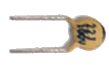 | Ceramic | TX Mixer (QSE) | ||
| ❏ | C64 | 0.01 uF | (smt)
 | SMT 1206 | TX Mixer (QSE) | ||
| ❏ | L1 | 2.1 uH 24T #30 on T30-6 (yellow) (15") | yellow
 | Coil | TX Mixer (QSE) | ||
| ❏ | L1-core | T30-6 toroid core | yellow
 | Toroid | TX Mixer (QSE) | ||
| ❏ | T2 | 0.81 uH 8T bifilar/15T #30 on T30-6 (yellow) (11") | yellow
 | Xfrmr | 2223 and 2225 | TX Mixer (QSE) | |
| ❏ | T2-core | T30-6 toroid core | yellow
 | Toroid | TX Mixer (QSE) |
TX Mixer (QSE) Summary Build Notes
- Wind and Install Inductors
- Install Topside Components
- Install Bottomside Components
- Test the Stage
TX Mixer (QSE) Detailed Build Notes
Top of the Board
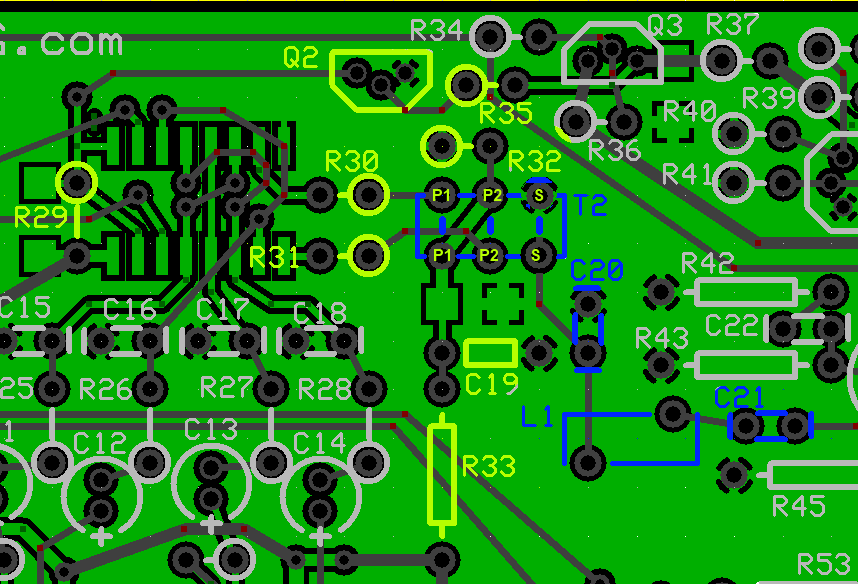
Wind and Install Inductors
See WB5RVZ Inductor Construction Hints for hints on winding and installing inductors.
You want to wind and install and then continuity-test these inductors BEFORE installing the other components to the topside of the board.
Inductor Continuity Tests
After installiing T2 and L1, you can test their soldering and continuity using your ohmmeter and the test points indicated below: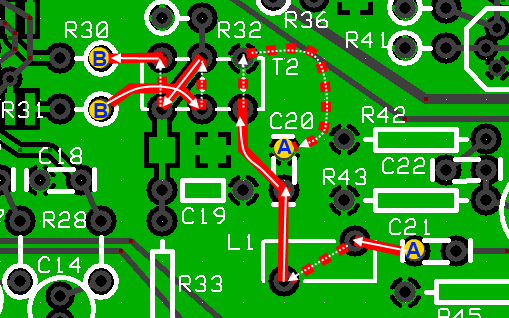
If you are unfamiliar with winding and installing inductors, you may want to refer to the WB5RVZ construction hints for coils (toroidal) and transformers ( toroidal and binocular). Click here for details on identifying toroid cores.
Decoding the trqansformer specifications:
Transformers' windings are specified using the pattern "nnT/wXmmT" or "wXmmT/nnT", where:
- "nn" is the number of turns in the single winding
- "mm" is the number of turns in the multiple windings
- "w" = the number of multiple windings (e.g., 2 = bifilar; 3 = trifilar, etc.)
Thus, e.g., "18T/2x9T bifilar #30" means, using #30 wire, produce a single 18 turn primary winding and two 9-turn secondary windings; "2x9T bifilar/ 18T #30" means, using #30 wire, produce two 9-turn primary windings and a single 18 turn secondary winding.
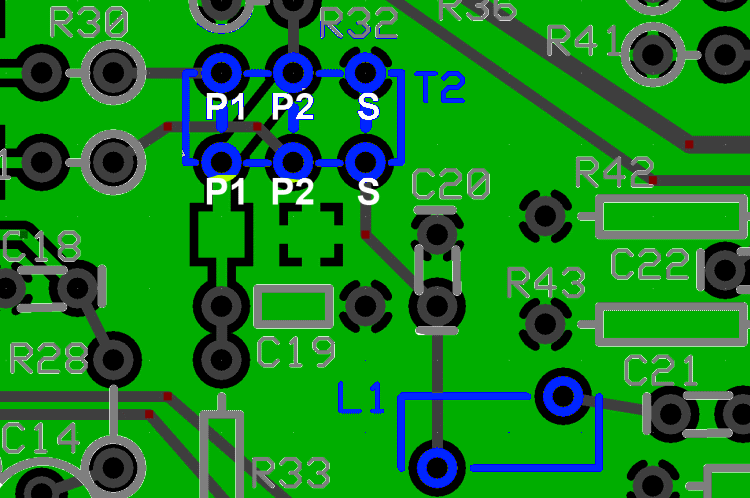
| Check | Designation | Component | Marking | Category | Orientation | Notes | ||||||||||||||||||
|---|---|---|---|---|---|---|---|---|---|---|---|---|---|---|---|---|---|---|---|---|---|---|---|---|
| ❏ | L1 | band-specific |
| misc | ||||||||||||||||||||
| ❏ | L1-core | band-specific | misc | |||||||||||||||||||||
| ❏ | T2 | band-specific |
| misc | ||||||||||||||||||||
| ❏ | T2-core | band-specific | misc |
Install Topside Components
Be careful and do not get the 2N3904 transistor (Q2) mixed up with the 2N3906 transistor (Q3).
| Check | Designation | Component | Marking | Category | Orientation | Notes | ||||||||||||||||||
|---|---|---|---|---|---|---|---|---|---|---|---|---|---|---|---|---|---|---|---|---|---|---|---|---|
| ❏ | C20 | band-specific |
| misc | ||||||||||||||||||||
| ❏ | C21 | band-specific |
| misc | ||||||||||||||||||||
| ❏ | Q02 | 2N3904 NPN Transistor | 2N3904
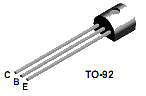 | TO-92 | ||||||||||||||||||||
| ❏ | C19 | 4.7 uF 10% 16V X7R RAD | 475
 | Ceramic | ||||||||||||||||||||
| ❏ | R30 | 49.9 ohm 1% | yel-wht-wht-gld-brn
 | 1/4W | E-W | |||||||||||||||||||
| ❏ | R31 | 49.9 ohm 1% | yel-wht-wht-gld-brn
 | 1/4W | E-W | |||||||||||||||||||
| ❏ | R32 | 2.21 k 1/4W 1% | r-r-br-br-br
 | 1/4W | W-E | |||||||||||||||||||
| ❏ | R33 | 3.32 k 1/4W 1% | ora-ora-red-brn-brn
 | 1/4W | flat-vert | |||||||||||||||||||
| ❏ | R29 | 4.99 k 1/4W 1% | y-w-w-br-br
 | 1/4W | N-S | |||||||||||||||||||
| ❏ | R35 | 22.1 k 1/4W 1% | r-r-brn-r-br
 | 1/4W | W-E |
Bottom of the Board
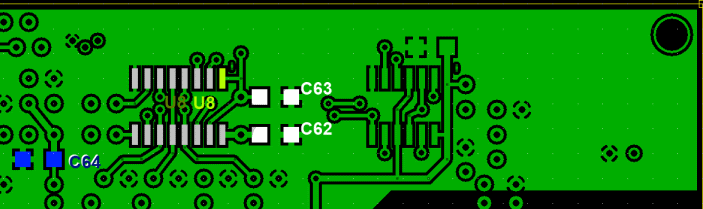
Install Bottomside Components
| Check | Designation | Component | Marking | Category | Orientation | Notes | ||||||||||||||||||
|---|---|---|---|---|---|---|---|---|---|---|---|---|---|---|---|---|---|---|---|---|---|---|---|---|
| ❏ | C64 | band-specific |
| misc | ||||||||||||||||||||
| ❏ | U08 | FST3253 mux/demux switch | FST3253
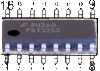 | SOIC-16 | Take ESD precautions | |||||||||||||||||||
| ❏ | C62 | 0.1 uF | (smt) black stripe
 | SMT 1206 | ||||||||||||||||||||
| ❏ | C63 | 0.1 uF | (smt) black stripe
 | SMT 1206 |
TX Mixer (QSE) Completed Stage
Top of the Board
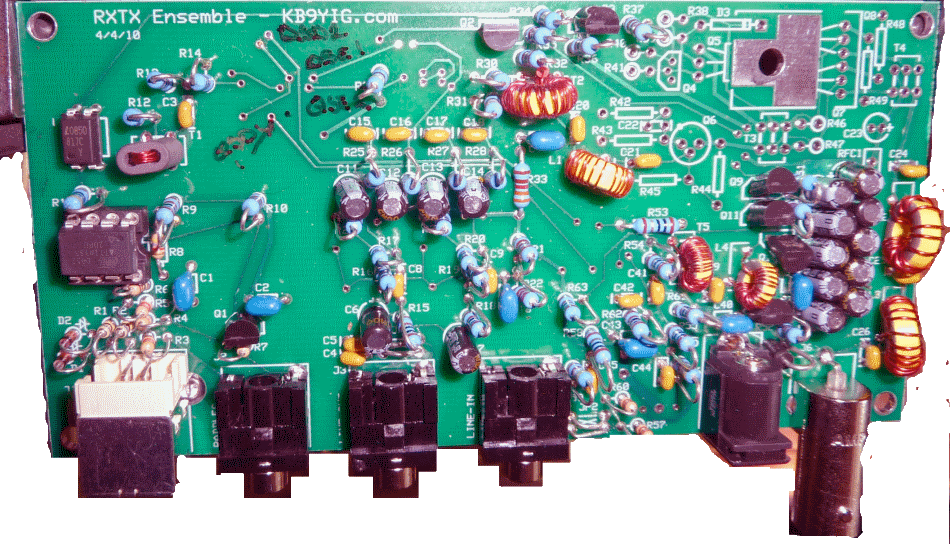
Bottom of the Board
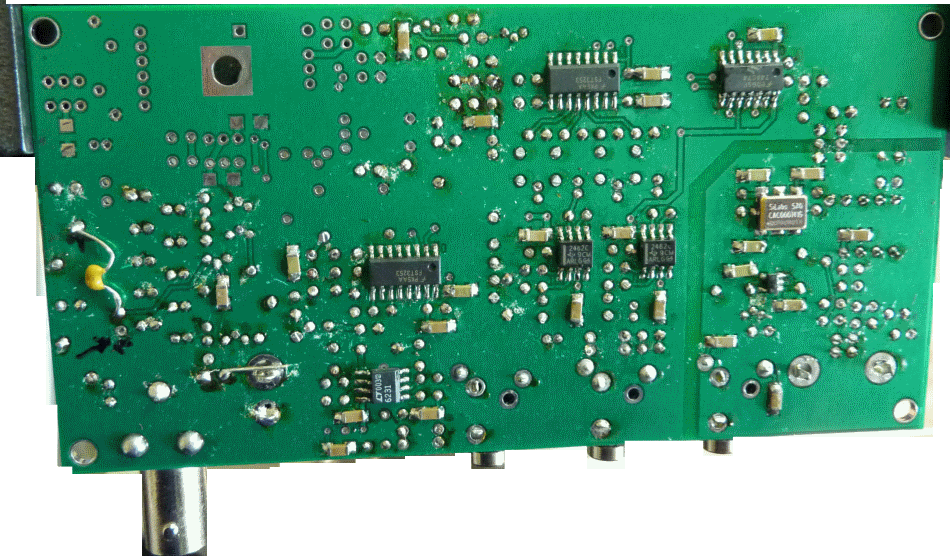
TX Mixer (QSE) Testing
Current Draw
Test Setup
Measure the current draw of the board with 12V power and with 12V power AND USB Power
Test Measurements
| Testpoint | Units | Nominal Value | Author's | Yours |
|---|---|---|---|---|
| Current draw with 12V Power only | mA | < 35 | 27.5 | _______ |
| Current draw with 12V Power AND USB power | mA | < 33 | 25.1 | _______ |
Pin Voltages
Test Setup
Activate PTT. (As an alternative to using the SDR Software to activate PTT, you can use a cliplead to ground the top left-hand lead of U4, activating PTT.)
Connect USB and apply power
Measure the voltages at the noted pins (and their pads) for the FST 3253 (U8)
The voltage tests for pins 2 and 4 show a nominal expected value of 2.5 V. Many digital meters do not cope well with the square wave that is present here.On tests where this square wave is present the values to cause concern are those close to 0V or 5V, that shows there is no square wave (thanks to Alan G4ZFQ).
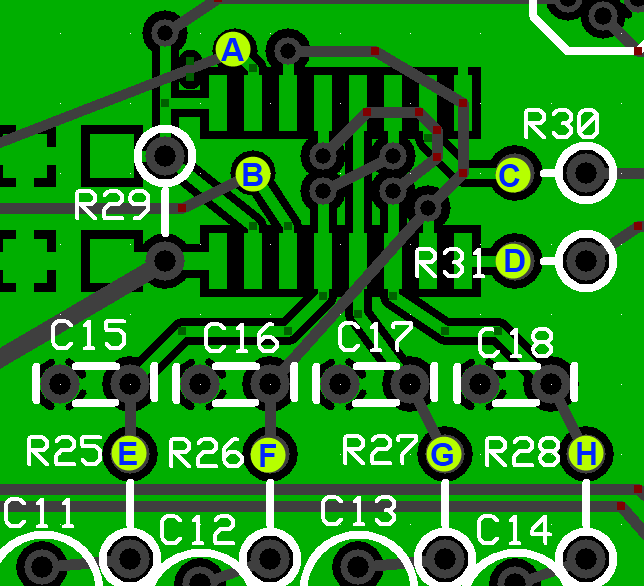
Test Measurements
| Testpoint | Units | Nominal Value | Author's | Yours |
|---|---|---|---|---|
| A: Pin 2 | Vdc | 2.5 | 2.47 | _______ |
| B: Pin 14 | Vdc | 2.5 | 2.47 | _______ |
| C: Pin 7 (R30 hairpin) | Vdc | 2 | 1.99 | _______ |
| D: Pin 9 (R31 hairpin) | Vdc | 2 | 1.99 | _______ |
| E: Pin 13 (R25 hairpin) | Vdc | 2 | 1.99 | _______ |
| F: Pin 10 (R26 hairpin) | Vdc | 2 | 1.99 | _______ |
| G: Pin 12 (R27 hairpin) | Vdc | 2 | 1.99 | _______ |
| H: Pin 11 (R28 hairpin) | Vdc | 2 | 1.99 | _______ |