Introduction
This is the home page for the Detailed Builder's Notes for the Softrock "Xtall+Lite" V8.3 Software Defined Radio, the latest in a series of SDR kits offered by Tony Parks KB9YIG. This has been a work in progress, as the author moved through an actual build. Much of the documentation was initially developed entirely from the original documentation. As the build progressed, the author posted necessary changes to the affected web pages. While this has been essentially completed, you should, nevertheless, check periodically to see if there have been any revisions, especially in the area of Stage-end tests. If your browser is caching pages, you may need to hit the "refresh" key (F5 on IE and Firefox) to get the latest version of the page.
The intent in providing these detailed instructions is to help the less experienced builder through what might otherwise be a daunting task. The instructions provide a stage-by-stage build process, allowing the builder to build a single stage and then test it ("sanity check") before moving on to the next stage.
For the more experienced builder, each stage has a "Summary Build Steps" section which outlines the sequencing of tasks within the stage and provides a link to the testing stage (bypassing the detailed installation notes).
Each stage provides considerable background info. For those who would rather skip the background info and just get with the building, the critical steps and tests in each stage will be highlighted by special Icons:
This icon identifies a step in the build stage
This icon identifies a test operation in the build stage
Alternatively, you can download and print out a pdf file containing an abbreviated version of this documentation.
Any comments or corrections should be directed to the author, Robby WB5RVZ, and would be most appreciated.
Send Comments, Changes, or Errors
View Comments
Stages of the Build
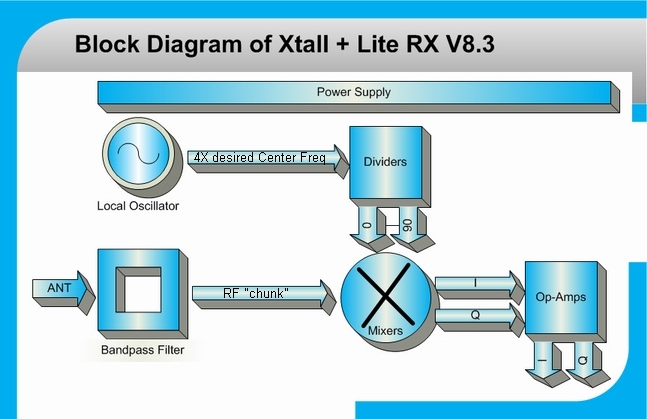
(click on appropriate block above to view details, building instructions of
each stage; )
Schematic
(click here to see the full schematic diagram)Theory of Operation
This kit incorporates the new SI570 programmable oscillator, along with a microcontroller currently programmed to tune that oscillator to up to 16 "center" frequencies with which to drive the basic Softrock receiver1. The kit covers both types of SI570 oscillators: the CMOS version and the LVDS version. The only differences are with respect to two components, R25 and U8 (see the Bill of Materials) .
The receiver builds on the earlier Softrock RX-Lite receiver. The problem with that earlier receiver was - as "Softrock" implies - pretty much rockbound. For a given crystal value, you could receive one or two "bands", centered on a frequency that was one-fourth the crystal frequency2. Depending upon the sound card used, the bandwidth around the center frequency would be
- +/- 24 kHz around the center frequency or
- +/- 48 kHz around the center frequency
In the block diagram above (which is almost identical to the block diagram for a simple direct conversion receiver), the Bandpass Filter, Mixer, and OpAmps stages are essentially the same as those on the RX-Lite. The Local Oscillator and Dividers stages replace the crystal-based LO and divider chain of the original. However, the essence remains that the local oscillator develops a signal that is some multiple of the center frequency and the dividers bring the signal to the desired center frequency and into quadrature (90° phase difference between the two outputs of the chain).
These 2 signals are fed to the Mixer stage, which down-converts the "chunk" of RF that is in the passband of the bandpass filters into 2 "chunks" of audio representing the difference between the incoming RF and the LO quadrature signals. These 2 AF signals are identical, and 90° out of phase with each other. They are amplified in the Op-Amps stage and fed into the PC's sound card to be digitized and processed. An essential part of that digital signal processing is using the quadrature streams to tease out the signals that are above the center frequency from those that are below the center ferequency, yielding a spectrum centered on the center frequency.
The real advance here is the use of a programmable oscillator (SI570) in the local oscillator circuit, whereby the user can select from among 16 possible center frequencies the desired center frequency. The other advance is changing the design of the bandpass filters to allow for removable filter boards. Together these design changes add a multiband capability to the Softrock platform and opens it up to follow-on designs that will provide even greater frequency agility.
1 Tony has chosen to include the 16 frequency version of the software (version 2.4 by Tom Hoflich KM5H) in the initial production run. Later versions of the software support more (version 2.5 has 40 frequencies).
2 The cost of the original kit was kept down by using very cheap mass produced crystals. Custom made crystals cost something like $18 which was almost twice what the original kit cost.
Bill of Materials
Before beginning the build, you should carefully inventory the kit contents,
checking the contents against the master Bill of Materials (BOM).
You can also download and print out the PDF version of the BOM..
Building the Kit
Organization
Each stage's build instructions follow the same pattern.Stage Schematic
Each stage's instructions will begin with a schematic depicting just that stage
Stage Bill of Materials
The schematic is followed by a Bill of Materials (BOM) for the components for that stage.
Stage Installation Notes
Following these are various installation notes that layout the steps and actions required to install that stage. In addition to stage-specific installation notes, there are some "Common Component" installation hints to which the bullder can link during the stage build process.
Stage Test(s)
Following the installation notes are a series of Test Steps that should be passed prior to moving on to the next stage.
Note: several of the stage tests include a current draw test. The results expected will depend upon the version of the Si570 that is being installed. The expected results in these scripts are for the LVDS version. The CMOS version will result in lower current draw (on the order of 15 mA lower)
When comparing measurements to those published in these notes, the builder should be aware that actual and expected values could vary by as much as +/- 10%. The idea behind furnishing "expected" measurement values is to provide the builder with a good, "ballpark" number to determine whether or not the test has been successful. If the builder has concerns about his measurements, he should by all means pose those concerns as a query in the Softrock reflector so the experts can provide assistance.
Build Sequence (Build and Test by Stages)
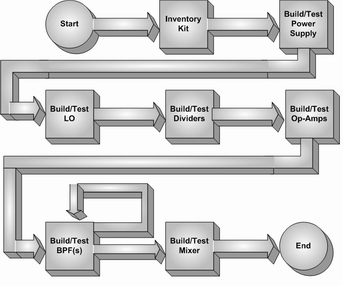
To maximize the test opportunities (and the learning value of the kit), the stages should be built and tested in the following order, first reviewing the stage instructions on line and then downloading and printing the stage instructions from their Adobe PDF files:
- Inventory the Kit in the Bill of Materials (BOM) (BOM also available as a pdf)
- Power Supply (also available as a pdf)
- Local Oscillator (also available as a pdf)
- Dividers (also available as a pdf)
- OpAmps (also available as a pdf)
- BPF (at least one so we can test the mixer) (also available as a pdf)
- Mixer (also available as a pdf)
Testing
Tests assume that the builder has a decent digital multimeter of sufficiently high input impedance as to minimize circuit loading issues. Measurements will be taken of current draws, test point voltages, and resistances.
Along with a decent DVM, the only other item the builder really needs (assuming they do not have the tools described below), is a ham transceiver with a dummy load. This acts as a signal source, a signal detector, and an approximate frequency counter.
If the builder has or has access to a dual channel oscilloscope, along with an audio signal generator and an RF signal generator, additional optional tests are suggested in the appropriate stages of the build.
Some tests require an audio generator capable of generating a relatively low-level tone of a few kHz. The IQGen or DQ-Gen programs available free from Michael Keller, DL6IAK, can be used to get the sound card to produce audio tones for injection into the circuit. Of course, Rocky's "transmit" function can also be used to produce tones. Both of these programs produce stereo outputs (I and Q audio sine waves).
An excellent and inexpensive RF generator that can produce a clean 50 mV signal on four different bands is the Norcal S9 Signal Generator. It has the added bonus of being an excellent "starter kit" for those who have never done any SMT soldering.
Original Documentation
Tony Parks' original documentation (Adobe PDF files) may be found at the following links:- Main Schematic Diagram
- Bandpass Filter schematic, BOM, and BPF build instructions
- Board Assembly Notes
- Board (topside) layout
- Board Top (layout witn circuit traces and silkscreen)
- Board Bottom layout (with SMT components annotated)
The builder can register into the Softrock users group on Yahoo to pose any questions, comments, or issues to the many talented users/builders who are constantly posting to and reading from that group.
Background Info
Tools
Soldering
Read the Primer on SMT Soldering at the Sparkfun site. It is a very good read and it speaks great truths. Then take the time to watch the video tutorial on soldering an SOIC SMD IC.
ESD Protection
- Avoid carpets in cool, dry areas.
- Leave PC cards and memory modules in their anti-static packaging until ready to be installed.
- Dissipate static electricity before handling any system components (PC cards, memory modules) by touching a grounded metal object, such as the system unit unpainted metal chassis.
- If possible, use antistatic devices, such as wrist straps and antistatic mats (see Radio Shack's Set for $25).
- Always hold a PC card or memory module by its edges. Avoid touching the contacts and components on the memory module.
- Before removing chips from insulator, put on the wrist strap connected to the ESD mat. All work with CMOS chips should be done with the wrist strap on.
- As an added precaution before first touching a chip, you should touch a finger to a grounded metal surface.
- If using a DMM, its outside should be in contact with the ground of the ESD mat, and both leads shorted to this ground before use.
- See the review of ESD Precautions at this link.
Misc Tools
- Magnifying Head Strap
- Tweezers (bent tip is preferable).
- Diagonal side cutters.
- A "third-hand" (e.g., Panavise or the Hendricks kits PCB Vise) to hold your board while soldering. In a pinch, you can get by with a simple third-hand, alligator clip vise.
- Small, rounded jaw needle-nose pliers.
- Set of jewelers' screwdrivers
- An Exacto knife.
- Fine-grit emery paper.